Plotting 5 Most Popular Languages on AO3
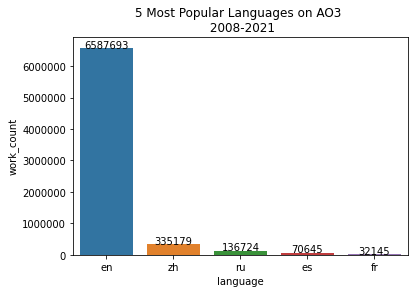
Data Cleaning
Let’s quickly go over how we load file, select column, and find the 5 most popular languages on AO3. For detailed explanations of what’s going on, check out previous posts on this subject.
# Load Python library
import pandas as pd
# Load file
path="/home/pi/Downloads/works-20210226.csv"
chunker = pd.read_csv(path, chunksize=10000)
works = pd.concat(chunker, ignore_index=True)
# Select language col, drop na values, count frequencies of each language
top = works.language.dropna().value_counts().reset_index()
top.columns = ['language', 'work_count']
# Choose top 5 most popular languages
top5 = top[:5].copy()
top5
| language | work_count | |
|---|---|---|
| 0 | en | 6587693 |
| 1 | zh | 335179 |
| 2 | ru | 136724 |
| 3 | es | 70645 |
| 4 | fr | 32145 |
Simple Bar Plot
We use Seaborn library to plot the data into a simple bar plot.
# Import libraries
# Top line is Jupyter Notebook specific
%matplotlib inline
import matplotlib.pyplot as plt
import seaborn as sns
# Plot using Seaborn library
ax = sns.barplot(x="language", y="work_count", data=top5)
# Add title
ax.set_title("5 Most Popular Languages on AO3 \n 2008-2021")
# Prevent scientific notation with ticklabel_format()
ax.ticklabel_format(style='plain', axis='y')
# Add number annotation
for i in range(0,5):
ax.annotate(str(top5['work_count'][i]), xy=(i,top5['work_count'][i]), horizontalalignment="center")
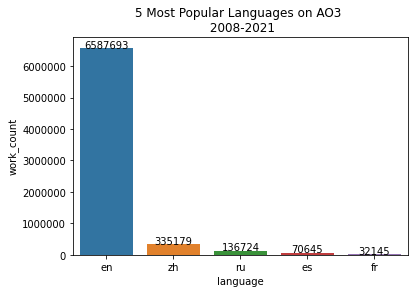
Bar plot is very simple and strightforward in presenting the data. We can see that at the time of this writing, the majority of the fanfictions on AO3 are in English. In the following post, we’ll look at the trend of these 5 languages between 2008 and 2021 and when they started to gain popularity on the website.